This is really interesting. Today while surfing I found an jQuery article which shows button on top of the image when user takes the mouse on the image and hides it when mouse is out. And I liked the idea. I was eager to find out that how this is done and let me tell you it was implemented with ease. The solution was very simple.
The solution is implemented using 2 different images. One image is the original image and other image is replica of first image but little blur and with a button. And using jQuery on mouse over hides the first image and show the second image and onmouseout does the opposite.
Feel free to contact me for any help related to jQuery, I will gladly help you.
The solution is implemented using 2 different images. One image is the original image and other image is replica of first image but little blur and with a button. And using jQuery on mouse over hides the first image and show the second image and onmouseout does the opposite.
Feel free to contact me for any help related to jQuery, I will gladly help you.

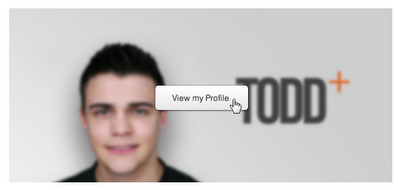

No comments:
Post a Comment