Samsung Kies is a free software for users of Samsung smartphones to synchronize, transfer data, music, contacts and update the device firmware. Typically, this application can be found on the CD accompanying the appliance. However, some users may have difficulty in installing first Kies. Here is a complete step by step instructions to install the Samsung Kies on your computer from CD or downloaded from the Internet.
- Windows Imaging Component (WIC) – Download (wic_x86_enu.exe)
- .NET 4 - Download
- Samsung Kies – Download
Here’s the step by step guide to install Kies on windows xp:
1. First, you need to install windows imaging components, if you have the samsung cd, insert it to the cd drive, the rightclick > open. Then browse to Externals.NET 4.0 . Then double click to install wic_x86_enu.exe

2. After installing WIC, run dotNetFx40_Client_x86_x64.exe (which you have downloaded or from the cd). Follow the instructions to complete setup of .NET framework.
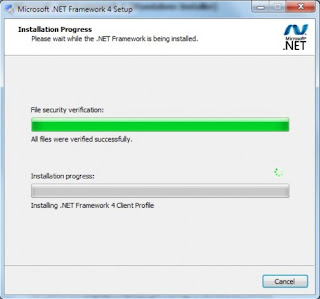
3. Install Samsung Kies – Browse the CD and run KiesSetup or run the downloaded file. A progress bar will appear which will extract the necessary files to install kies. Now you’ll have a Kies installshield Wizard. Select language and click Next.

- Check to accept license agreement.

- Click Next and that it. The software will be installed within a few seconds.

After the installation is complete, just connect your phone via usb cable.



No comments:
Post a Comment