Samsung Galaxy Ace is one of the popular phone in galaxy series. But this mid-range android smartphone lacks RAM as it only holds 278 MB of usable memory.
After upgrading my galaxy ace to its newest android version 2.3.6, the RAM usage is at its highest and it started slowing down and lags a lot. But I found some tips to improve the speed of user interface (UI) at least the file manager. ( For NON ROOT users.)
1. Find and remove unwanted background apps.
Applications that are running in background can be found by exploring Settings > Applications > Running Services. Some services are cached which can be found by clicking menu key and "show cached processes".
Take a note of unwanted apps that are running in background. Usually there are apps like Facebook, Skype etc. Remove if you're not using them really. You can also temporarily quit these apps from memory by selecting that application and clicking 'Stop'.
2. Disable Animations.
Other tip that you should try is to disable all animation effects from the menu system of the software.
To do this goto Settings > Display > Animations to 'No Animations'. According to me this speeded up the file manager and messaging apps significantly.
3. Remove Unused widgets from Home screen.
Remove unused widgets like weather widget, clock from the home screen.


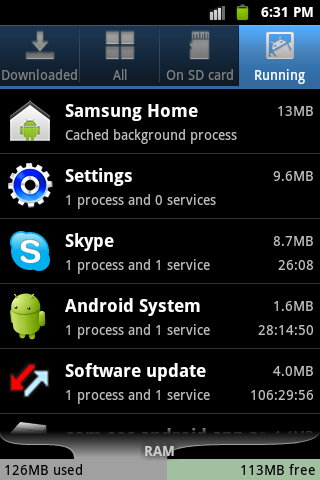




No comments:
Post a Comment